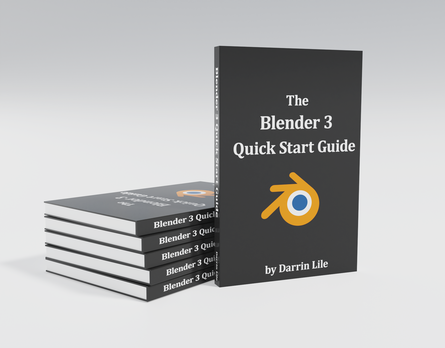|
Hi, I’m Darrin Lile. I received Bachelor’s and Master’s degrees in Film and Media studies from the University of Kansas, taught 3D animation and game design at the Art Institute of Wisconsin, was a technical reviewer of Blender books for Packt Publishing, and I currently teach 3D Modeling and Animation at the Milwaukee Institute of Art and Design. But I also create Blender training courses, so you can learn to make your own amazing games, animations, and architectural visualizations. Check them out below.
|
FREE: "The Blender 3 Quick Start Guide"Blender is free to download and use for any purpose, but it is still a deep and complex piece of software that is always being updated and expanded. So it can be useful to have a brief, succinct guide to help you get started creating in Blender.
That’s what this Quick Start Guide is for. I hope it helps you start your journey with Blender; so that you can begin creating whatever it is you have in your head, bring it to life, and show it to the world. Get this 23-page PDF that will introduce you to Blender's fundamental tools, concepts, and shortcut keys so that you can begin creating with Blender today! |
NEW BLENDER COURSE!
Create and Animate a Vehicle with Blender and Substance Painter
Learn Blender while creating this realistic vehicle and animating it through a rugged terrain. This kind of project is always a lot of fun. It’s got lots of room for customization along the way. But by the end, you'll understand everything you need to know to make your own incredible animations! This course will take you from start to finish, creating an animated scene of a vehicle in an environment. We will begin by preparing our reference images in Krita, and then taking them into Blender and setting them up in the 3D Viewport. We’ll then start blocking in the basic shapes to get a sense of the size and proportion of the various pieces, and how they should fit together. As we refine the model, you’ll learn about Blender’s modeling tools and modifiers, how to stay organized during a large project, and how to plan ahead for rigging and animating the vehicle.
You’ll also learn how to prepare a model in Blender for texturing in Adobe Substance Painter. We’ll go over how to use materials to organize your texture sets, how to bake maps in Substance Painter, and how to use masks and generators to add dirt and wear to your models. We’ll then go over how to configure and export texture maps from Substance Painter, and how to apply them to your model in Blender. We're almost ready to start animating. But first we need to rig the vehicle. We will use the free Blender add-on, Rigacar, to create a vehicle rig, configure the suspension, and animate it across a rugged terrain. Once the animation is complete, you’ll learn how to render out an image sequence of the scene, as well as a final .mp4 video file.
You’ll also learn how to prepare a model in Blender for texturing in Adobe Substance Painter. We’ll go over how to use materials to organize your texture sets, how to bake maps in Substance Painter, and how to use masks and generators to add dirt and wear to your models. We’ll then go over how to configure and export texture maps from Substance Painter, and how to apply them to your model in Blender. We're almost ready to start animating. But first we need to rig the vehicle. We will use the free Blender add-on, Rigacar, to create a vehicle rig, configure the suspension, and animate it across a rugged terrain. Once the animation is complete, you’ll learn how to render out an image sequence of the scene, as well as a final .mp4 video file.
Other Blender Courses
|
Learn Animation Production with Blender
|
Create an Animated Character in Blender
|
Scene Creation with Blender and Substance Painter
|
Testimonials
|
"I’ve got to say that Darrin Lile’s methodical approach is what makes him a great instructor. Anyone can make a “tutorial” video, but not everyone can teach. It isn’t just a matter of look at what I do, then pause and copy. It is a matter of “this is WHY I do what I do” and as a result the pupil begins to gain understanding and through that, experience, and they finally become that which they studied to become. My hat’s off to you, Darrin. Thank you."
-Bratislav "I just wanted to say how much I appreciate these high quality tutorials you put out!!! You are truly an inspirational person." -Zach "Thanks for making seemingly complex things approachable." -Ryan |
"Really nice experience. Mr Lile is giving really nice pointers overall covering all the process from creating the first polygons to texturing and rigging. Learned a lot. Really appreciate it. !!!"
-Βασιλειάδης "Really amazing tutorial. Incredibly detailed from start to finish. One of the best tutorials out there! Thank you, I've learned a lot." -Filipe "Excellent content ... very clear in the concepts ... easy to follow and apply every step .... I recommend it 100%." -Juan Carlos "Best Blender instructor, period. Darrin teaches you step by step and answers all questions you might have along the way. But you probably won't have many questions since everything is crystal clear. Thank you, Darrin." -Jose |
|
|
|
© 2023 Darrin Lile. All Rights Reserved.
|